TIPS to Improving WRITTEN WORKS
MY ASSESSMENT SCHEDULE
Media terms
Media Literacy Glossary Terms
Mediaknowall - GCSE Key Concepts
Media Technical Aspects - MESC.FX
BBC BITESIZE - Media Studies
MEDIA GLOSSARY
https://www.mediacollege.com/glossary/
http://www.screenonline.org.uk/education/glossary.html
http://www.filmsite.org/filmterms1.html
https://creativeskillset.org/creative_industries/tv/glossary
BBFC STUDENT GUIDE
Video Production terms
Market research . It is important to establish consumers' needs before launching a new product. A business conducts market research to help identify gaps in the market and business opportunities.The 'Grammar' of Television and Filmhttp://visual-memory.co.uk/daniel/Documents/short/gramtv.html
http://www.english-in-chester.co.uk/e-learning/lesson/film-ocabulary/
http://www.mediacollege.com/glossary/
http://rachelsfeaturepresentations.blogspot.co.uk/2014/07/camera-technique-submrine.html
http://learnaboutfilm.com/film-language/sequence/180-degree-rule/ https://www.videomaker.com/article/c10/18236-the-kuleshov-effect-understanding-video-editing%E2%80%99s-most-powerful-tool
https://www.videomaker.com/article/c10/18236-the-kuleshov-effect-understanding-video-editing%E2%80%99s-most-powerful-tool
Time Management
https://www.lifehack.org/articles/productivity/15-ways-to-stay-focused-at-work.html
https://www.mensjournal.com/style/7-ways-to-stay-focused-at-work/
Use this APP to help use 'independent time' more effectively:https://tomato-timer.com/Citing Material
Example of citation for INTERNET SITE using HARVARD - www.citethisforme.comBBC News. (2018). How to be the perfect K-pop fan. [online] Available at: https://www.bbc.co.uk/news/uk-45800924 [Accessed 12 Dec. 2018].
https://www.legalmorning.com/guide-to-using-wikipedia-for-research/
Creating PRESENTATIONS
Make Animated PowerPoint Slide
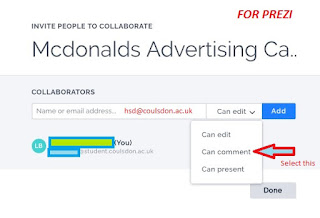 How To Use Prezi
How To Use Prezi
There may be times when you want certain pages or sections of your document to have a different orientation from the rest of it. Note that Word puts selected text on its own page, and the surrounding text on separate pages.
- Select the pages or paragraphs whose orientation you want to change.
- Click PAGE LAYOUT > Page Setup dialog box launcher.
- In the Page Setup box, under Orientation, click Portrait or Landscape.
- Click the Apply to box, and click Selected text.
- Avoid adding content hosted by someone else without their consent.
- Avoid using copyrighted materials.
- Avoid adding content that violates our content policy. This includes, but is not limited to, explicit imagery posted without the subject’s consent and hateful, violent, or crude content.
No comments:
Post a Comment